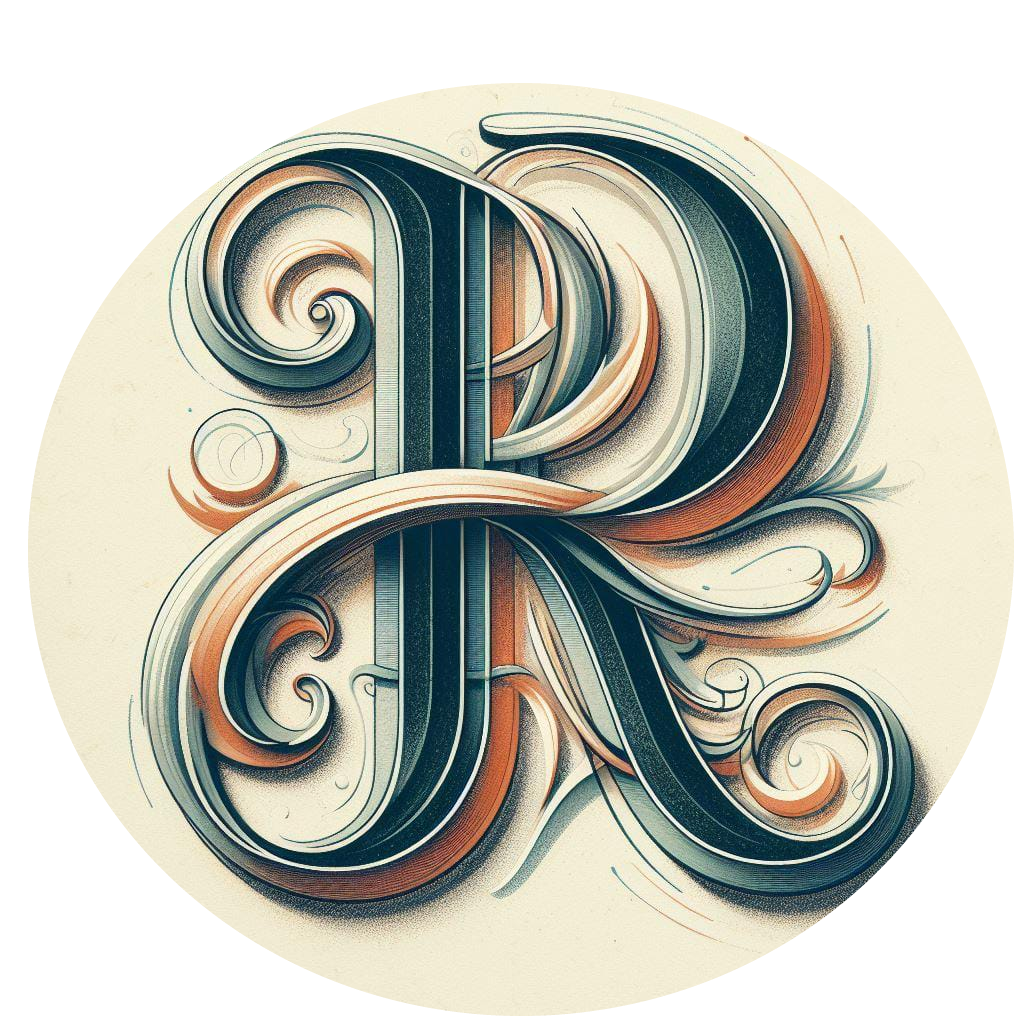Augmented Reality (AR)
Augmented reality (AR) is a technology that blends the real world with digital elements to enhance our perception and interaction with the environment. It overlays computer-generated graphics, images, or information onto our view of the real world, usually through a smartphone, tablet, or AR glasses.
Imagine you are exploring a museum with an AR app on your phone. As you point your camera at a painting, the app recognises it and displays additional information about the artwork, such as the artist’s name, historical context, and interesting facts. You can even see animated characters or objects that appear to interact with the painting, bringing it to life.
Another example is using AR to try on clothes virtually. With the help of an AR app, you can see how a particular outfit would look on you without actually trying it on. The app uses your camera to project the clothing onto your body, allowing you to see how it fits and if you like it.
AR can also be used in navigation. Imagine you’re walking in a new city, and through an AR app, you can see arrows, directions, and points of interest overlaid on the real-world view on your phone. It helps you find your way around and discover nearby restaurants, landmarks, or shops.
In simple terms, augmented reality enhances our real-world experience by adding virtual elements that we can see and interact with. It’s like having a digital layer on top of what we see, making it more informative, entertaining, or helpful.
AR has many exciting applications across various industries, including education, gaming, retail, and healthcare. It has the potential to transform the way we learn, shop, play, and experience the world around us.
Augmented reality (AR) works by using a camera-equipped device, such as a smartphone or smart glasses, along with AR software. Here’s a simplified explanation of how AR works :
-
Camera and Sensor : The AR device captures the real-world environment through its camera and sensors, gathering information about the user’s surroundings.
-
Recognition: The AR software analyzes the captured video or image stream to identify and understand the objects, surfaces, or markers in the real world.
-
Tracking : Once the software recognizes the real-world objects, it tracks their movements and positions in real time. This allows the AR system to understand how the virtual content should be placed and aligned with the physical environment.
-
Overlay : The AR software overlays digital content, such as 3D objects, images, or information, onto the user’s view of the real world. This virtual content is precisely positioned and scaled to appear as if it is part of the physical environment.
-
Display : The AR device’s screen or display shows the combined view of the real world and the overlaid virtual content. Users can see and interact with the augmented scene in real time.
-
Interaction : Users can interact with the virtual content through gestures, touch, or voice commands. For example, they can manipulate virtual objects, access additional information, or trigger actions within the AR experience.
-
Real-Time Updates : As the user moves or the environment changes, the AR system continuously updates the virtual content to maintain its alignment with the real world. This ensures that the augmented experience remains accurate and immersive.
.Here are a few popular applecation :
-
Instagram AR Effects : Instagram offers a range of AR effects that users can apply to their photos and videos. These effects can include face filters, virtual makeup, 3D objects, and interactive stickers, allowing users to express their creativity and enhance their visual content.
-
IKEA Place : The IKEA Place app utilises AR to help users visualise furniture and home décor in their own space before making a purchase. Users can select furniture from the IKEA catalog and virtually place it in their room using their smartphone camera. This allows them to see how the furniture fits, matches their existing décor, and assesses the overall look and feel.
-
Google Maps Live View : Google Maps introduced a feature called Live View, which uses AR to provide real-time directions overlaid on the live camera feed. It helps users navigate their surroundings by displaying virtual arrows and markers on the screen, making it easier to follow directions and find specific locations.
Here are some basic knowledge and skills that are required for learning augmented reality :
Programming : Knowledge of programming is beneficial for developing AR applications. Learn programming languages such as C#, C++, or JavaScript, as they are commonly used for AR development.
3D Graphics and Animation : Familiarity with 3D graphics and animation concepts can be valuable when working with AR. Learn about modelling, texturing, lighting, and animation techniques to create virtual objects and environments.
AR SDKs and Frameworks : Augmented reality development often involves using software development kits (SDKs) and frameworks specifically designed for AR. Examples include ARKit (for iOS), ARCore (for Android), and Vuforia. Learn how to use these tools to integrate AR functionalities into your applications.
User experience (UX) design : AR applications need to be designed in a way that is both user-friendly and immersive. Having an understanding of UX design principles will be essential for creating AR applications that people will enjoy using.
Creativity : AR applications can be very creative, and having a good imagination will be helpful for coming up with new and innovative AR experiences.
AR development involves a wide range of disciplines, including design and programming, as well as computer vision and user experience. You may opt to prioritise certain topics over others based on your individual interests and ambitions. Starting with the fundamentals and gradually expanding your knowledge and abilities will allow you to create intriguing and engaging augmented reality experiences.